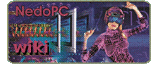|
Shaos
Admin
Joined: 08 Jan 2003 23:22
Posts: 22567
Location: Silicon Valley

|
 1. If you want to buy the Sprinter computer.
How can I buy the Sprinter computer?
You can fill Order Form. We accepts payment by Western Union Money Order or by money transfer to our bank account. We will sent your order during 5 days after payment.
Where can I buy any periphery for Sprinter mainboard?
We can sell Sprinter mainboard, full Sprinter Computer and all other computer periphery. Mainboard install into a standard AT case and you can use standard PC periphery: floppy disk drive, IDE hard disk, ATAPI CD-ROM, ISA modem, Epson compatible printer.
How much is the postage of mainboard?
Postage of one mainboard (or mainboard with VGA converter) to Europe and North America is $10USD.
2. Package of Sprinter and usage of periphery.
Can I test Sprinter software in any emulator of Sprinter computer?
Yes, you can use SPRINT (multiplatform emulator of Sprinter computer) by Shaos&Co.
Do I need a real Sprinter computer if I use the Sprinter emulator already?
"Sprint" is an emulator of Sprinter's main configuration and operating system Estex only. Emulator not support changing of Sprinter configurations. Emulator is useful for testing of simple Estex applications. But a lot of interesting programms uses Sprinter's different features. These programms not works in emulator.
There are a lot of different computers today. What is new in the Sprinter computer?
The Sprinter computer was designed as computer with flexible architecture. Its features are not determined as single set for all possible tasks. Sprinter can change hardware features during the work. Direct control of changing of hardware is possible. By this way Sprinter can work more effectively for different tasks. Today Sprinter allow to use five configurations.
What comes with mainboard?
Sp2000s mainboard (standard set) include 4Mb RAM (SIMM 72 pin), 512Kb VideoRAM.
Package contents:
Sp2000s mainboard.
IDE ribbon cable connector.
FDD ribbon cable connector.
Audio ribbon cable connector.
Tape/joystick ribbon cable connector.
Tape/joystick external connector free for your cable.
Printer ribbon cable connector.
Mouse ribbon cable connector.
Video ribbon cable connector.
Video cable with SCART connector.
Video external connector free for your alternative video cable.
3,5" floppy disk (bootable).
CD (software).
Assembly Guide (eng).
User Manual (eng).
Spectrum Mode Manual (eng).
What is the maximal size of hard disk?
Sprinter don't have such limitation. But HDD more 2Gb it is necessary to partition on 2Gb. As it require FAT16 specification.
What type of monitor is it possible to use?
Sprinter can use CGA monitor with analog RGB inputs, TV with SCART connector or any TV monitor with 15KHz horisontal frequency, 50Hz vertical frequency and analog RGB inputs (like Commodore 1084, Philips CM8833).
Is it possible to connect Sprinter to (S)VGA monitor?
Yes, VGA Converter allows to connect SVGA monitor. It is ISA-8 card for Sprinter computer with Sp2000s or Sp2000 mainboards.
Which power supply do I need?
You will need power supply with +5V, -5V, +12V and -12V. Usually, such power supply use in PC AT-case.
Can I use ATX case for Sprinter mainboard?
ATX case has different power-connector from his power-supply unit. You need AT power supply.
I am looking for a case to put mainboard in to this case. How large is Sprinter mainboard?
Size of Sp2000s mainboard - 204mm x 162mm. Assembly holes placed with steps (from right overhead corner to left overhead corner and onward): 142mm, 72mm, 35mm, 80mm.
It seems that you didn't include a serial and parallel port?
Sprinter has 2 serial ports: keyboard use one of them. Mouse use another serial port. These ports are not standard RS-232. Also Sprinter has parallel port for use printer.
I read, that the mainboard Sp2000 support 64Mb of RAM. Why the modern model of the computer use 4Mb RAM only?
Sp2000s mainboard has support of 64Mb of RAM, this mainboard has all connections for it. But mainboard need support of PLD, which include memory allocation of the computer. We use allocation of RAM till to 4MЬ about 5 years, and allocation of RAM more 4Mb will be created in next model of the computer. Today all Sprinter software need 4Mb RAM only.
Can all Sprinter users do updating PLD information, if Sprinter computer will be upgraded time to time?
Yes, all of them can update PLD information. Sprinter Flash-ROM include main configuration for PLD, which is loading this configuration every time after powered computer. Sprinter has program Flash Writer for update BIOS during two minutes. This is feature of computer upgrading without hardware change.
How many times I can rewrite Flash-ROM information?
You can rewrite Flash-ROM information about 100000 times.
What is the Sprinter sound card features?
Sprinter's audio system is placed in PLD. Sp2000s mainboard has Philips DAC TDA1543 for 2 channel of 16 bit stereo sound, 44KHz. Sprinter's Audio System support Covox mode with 256/512 bytes buffer.
What kind of RTC/CMOS chips can I use with Sprinter?
Sp2000 Mainboard use RTC/CMOS chips: Dallas DS12887, ODIN OED12C887 or BENCHMARQ bq3287AMT.
Where I can take 512K of videoRAM for Sp2000 mainboard?
Sp2000 Mainboard use four W24512AK-15 chips (by Winbond) as 256K of videoRAM. Second set of videoRAM (256K) include four W24512AK-15 chips too. You can buy second set later, after publishing next model of computer or you will take this chips from old PC 486 mainboards, for example.
Concerning the use of ISA cards in the Sprinter, what IRQs are available for use by ISA cards?
Each ISA slot has several IRQs. All of them (two set for each ISA slot) are parallel and connected to the two inputs of CPU parallel port.
3. Usage of Spectrum Configuration.
Is the Z84C15 CPU 100% compatible with a Z80?
Yes, Z84C15 CPU is fully compatible with Z80 CPU. Also, Sprinter's CPU has 21MHz operations and internal ports.
Is there any incompatibilities between ZX Spectrum and Sprinter?
All programs for original ZX Spectrum will work perfectly in 'ZX Spectrum' mode.
Which 128K models do your computer handle? +2, +2A, +3, all?
Sprinter computer support ZX Spectrum +2 128K model.
What is new in Sprinter computer for Spectrum users?
Spectrum Configuration of Sprinter has new features:
1. Fast change model of Spectrum clones. You can select a clone in the special menu.
2. Usage of several RAM-disks. Six RAM-Disks can be set to any TR-DOS drives.
3. Saving/loading images of TR-DOS disks (TRD files).
4. Change frequency of CPU (3,5MHz/21MHz). Some Spectrum programms works better if they works quickly.
5. Changing some features of any Spectrum modes. You can create special mode for each Spectrum program.
6. Usage of periphery like ISA modem, CD-ROM, hard disk, AT keyboard, MS Mouse.
7. "Sprinter ZX" mode with access to the some features of Sprinter Configuration.
Why Sprinter hasn't Spectrum data bus?
Sp2000s mainboard include all main periphery controllers of HDD, FDD, keyboard and mouse. It use ISA slots for external cards. All periphery are available in any Spectrum modes.
Can I use the hard disk from Spectrum Basic?
Yes, you can. You should use an extended Basic commands for it.
Does Sprinter use joystick and mouse?
Sprinter use Kempston joystick in Spectrum Configuration, and MS mouse in any configurations.
It seems the Sprinter does not have a tape interface, does it?
Sprinter has a tape interface.
Is it possible to use Sprinter's ROMs in any Spectrum emulator?
No it is imposible.
4. Support.
Do you have after-sales support?
Yes, certainly. New versions of software, BIOS update, upgrade model of computer...
Is the contents of BIOS ROM chip updatable?
Yes. But you can update not BIOS only. Sp2000 Mainboard has opportunity to upgrade features of computer through the program (for changing internal logic of PLD) without replacement mainboard.
Does Sprinter have any kind of warranty?
Yes, mainboard and any another components of computer has 1 year warranty.
What should I do if it ever breaks for any reason?
Contact with us for consulting. If the breaking will be true, you should send mainboard to us for test and repair.
5. Estex DSS.
What does the EXEC function of Estex DSS?
1) Opens an exe-file for reading;
2) Reads exe-header to the working area;
3) Allocates the memory block, what required for placing all data of file or primary loader. If it is not zero;
4) Saves STACK;
5) Sets the memory pages from allocated block;
6) Builds exe-prefix and points register IX to it;
7) Reads data from file to address specified at offset 16 (Load address);
8) Closes the file, if hasn't primary loader;
9) Sets SP register to address from offset 20 (STACK address);
10) Goes to address specified at offset 18 (Start address).
Where you recommend placing the STACK frame?
When you calls services of DSS or BIOS, STACK address shouldn't be more than 0BFFFh. When your programm running code of itself then STACK address can be between 04000h-0FFFFh.
Whether will be saved registers which not specified in input or output parameters?
No, it must be saved before call.
Can I use instruction "EXX" for saving registers during "RST 10h" executing.
No, you can't. Because DSS and BIOS use HL' DE' BC' registers.
If I create or open any file in one directory then change working directory. Shall I restore directory for access to the file?
No, you need not. All information about the file are stored in the file descriptor.
Can I get the signal of disk change from FDD 3,5"?
The signal are present in Altera PLD, but not released in current version. It can come in one of updates or new model of Sprinter.
When I change working directory, should be put "\" at the end of name?
DSS allow both variants. But you must check up "C:\" to avoid "C:\\".
Why the system palette of real computer is not similar to the palette of Sprinter emulator?
Today, operating system Estex include only Disk SubSystem. Estex DSS not works in graphical mode. Therefore the system palette not defined. You should not think that any palette index has the fixed color during every starting of your program. The system palette can be changed by a previous program.
When exiting the EXE with BC=$0041/RST $10, does execution continue after the RST $10 (in other words, is it necessary to have the following RET?)
It's not necessary today, but we recommend to have RET at the end of program. If the system can't terminate a program for any reasons, then RET will try terminate it with fault.
Is it recommended to use the text I/O functions in DSS or the BIOS?
We recommended to use DSS I/O functions for console messages with control codes like TB, CR, LF etc. And BIOS I/O functions for text windows output or for lowlevel screen operations.
Can the DSS/BIOS be paged out and replaced with RAM at $0000-$3fff? Do interrupts need to be disabled if doing this?
Yes, it can. And interrupts need to be disabled.
I have noticed that the screen only scrolls if you output CR/LF. Is it possible automatically scrolls of screen if other characters are output?
Only if you will check length of output string. DSS 1.xx can't determine it. We will fix this feature in next versions.
Which control codes are supported?
DSS hasn't smart terminal. And support only five control codes:
00 NULL - End of String
08 BACK - BACKSPACE (Cursor left)
09 TB - Tabulation
10 LF - Line Feed
13 CR - Cartridge Return
6. The Accelerator.
What the Accelerator allow?
The Accelerator allows:
- fast filling of horizontal or vertical screen line of 1-256 pixels by onecolor (in 640x256 mode - one/double horizontal line of 1-512 pixels)
- fast copying of horizontal or vertical screen line of 1-256 pixels (in 640x256 mode - horizontal line of 1-512 pixels)
- use AND, OR and XOR operations with data blocks
What kind of an efficiency of usage of the Accelerator?
The efficiency coefficient of usage of different ways of data transfer:
"LDIR" in RAM - 1
"LDIR" in FastRAM - 1,5-2
Usage of the Accelerator - 6
What is the amount of data that can be shifted in a second?
6MB-7MB can be shifted in a second during filling by one color. 3MB-3,5MB - during data moving.
Are there any limitation of usage of ordinary Z80 commands during usage of the Accelerator?
When the Accelerator is switched on, the commands set of Z80 is changed. And only commands which not uses a data are not changed.
When I should switch the Accelerator off by "LD B,B" command if I use several Accelerator commands?
You should switch the Accelerator off by "LD B,B" before usage of ordinary commands of Z80. And "LD B,B" command can be missed if a next command is a command of the Accelerator.
Can I use the Accelerator in my Spectrum program?
The Accelerator is absent in Spectrum Configuration of Sprinter.
|