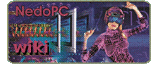| Atom Feed | View unanswered posts | View active topics |
It is currently 16 Apr 2024 06:47 |
|
All times are UTC - 8 hours [ DST ] |
Подключение телеграфного аппарата РТА-80.
Moderator: Shaos
|
|
Page 2 of 4 |
[ 60 posts ] | Go to page Previous 1, 2, 3, 4 Next |
| Previous topic | Next topic |
Подключение телеграфного аппарата РТА-80.
| Author | Message | |||||||||||||||||||||||||||
|---|---|---|---|---|---|---|---|---|---|---|---|---|---|---|---|---|---|---|---|---|---|---|---|---|---|---|---|---|
|
Admin Joined: 08 Jan 2003 23:22 Posts: 22517 Location: Silicon Valley |
Вобщем вот описание МТК-2 из документа:
Поглядел я в исходники хевиметала: https://github.com/lu8aja/HeavyMetal Там уже есть поддержка МТК-2 через codes.ini
Посмотри в свой codes.ini для HeavyMetal - если там этого нету, то просто добавь эту секцию и где-то в опциях переключись на него - после этого оно будет работать с тремя шифтами вместо двух |
|||||||||||||||||||||||||||
| 05 Jan 2021 23:39 |
|
|||||||||||||||||||||||||||
|
Senior
Joined: 22 Oct 2010 11:36 Posts: 101 Location: 178.122.227.140 |
Понятно.
|
|||||||||||||||||||||||||||
| 05 Jan 2021 23:43 |
|
|||||||||||||||||||||||||||
|
Senior
Joined: 22 Oct 2010 11:36 Posts: 101 Location: 178.122.227.140 |
Программа находится на сайте. Оттуда скачиваю Metal 3.1.003-EXE.
Распаковываю и получаю. И там нет INI. Что не так делаю?
|
|||||||||||||||||||||||||||
| 06 Jan 2021 00:15 |
|
|||||||||||||||||||||||||||
|
Senior
Joined: 22 Oct 2010 11:36 Posts: 101 Location: 178.122.227.140 |
То-есть вот этот зип распаковать и скопировать распакованные файлы в распакованную Metal 3.1.003-EXE?
|
|||||||||||||||||||||||||||
| 06 Jan 2021 00:42 |
|
|||||||||||||||||||||||||||
|
Admin Joined: 08 Jan 2003 23:22 Posts: 22517 Location: Silicon Valley |
Metal 3.1.003-EXE это упакованный файл как я понял - запусти его для начала, чтобы он проинсталлировал программу со всеми зависимыми файлами - там где-то должен будет быть codes.ini
P.S. Посмотрел - это старая версия и там нету INI - всё зашито прямо в перл - надо запускать версию из исходников c GitHub - ставь ActivePerl ( http://www.activestate.com/activeperl/downloads ) и запускай heavymetal.bat:
Вот отличия исходников от последнего EXE:
P.P.S. Вот полная инструкция по установке для винды:
причём make.bat может собрать heavymetal.exe как я понял (но можно и через perl.exe запускаться) |
|||||||||||||||||||||||||||
| 06 Jan 2021 01:04 |
|
|||||||||||||||||||||||||||
|
Senior
Joined: 22 Oct 2010 11:36 Posts: 101 Location: 178.122.227.140 |
1- Загрузите и установите последнюю 32-разрядную версию ActivePerl для сообщества x86.
Не используйте 64 бита! http://www.activestate.com/activeperl/downloads В моем случае ActivePerl-5.14.2.1402-MSWin32-x86-295342.msi Эта не существует по ссылке. Last edited by Savoj on 06 Jan 2021 01:29, edited 1 time in total. |
|||||||||||||||||||||||||||
| 06 Jan 2021 01:21 |
|
|||||||||||||||||||||||||||
|
Admin Joined: 08 Jan 2003 23:22 Posts: 22517 Location: Silicon Valley |
Стирай EXE и запускайся из исходников по инструкции |
|||||||||||||||||||||||||||
| 06 Jan 2021 01:26 |
|
|||||||||||||||||||||||||||
|
Senior
Joined: 22 Oct 2010 11:36 Posts: 101 Location: 178.122.227.140 |
Вот это сделать? |
|||||||||||||||||||||||||||
| 06 Jan 2021 01:31 |
|
|||||||||||||||||||||||||||
|
Admin Joined: 08 Jan 2003 23:22 Posts: 22517 Location: Silicon Valley |
нет - снести все что было в этом архиве и взять HeavyMetal-master.zip и работать только с ним (ну и ActivePerl поставить, если у тебя его ещё нету) |
|||||||||||||||||||||||||||
| 06 Jan 2021 01:32 |
|
|||||||||||||||||||||||||||
|
Admin Joined: 08 Jan 2003 23:22 Posts: 22517 Location: Silicon Valley |
Ну видимо надо самую последнюю версию качать P.S. Старая версия указанная выше легко гуглится - например она есть вот тут: http://lowpensky.com/perl/ |
|||||||||||||||||||||||||||
| 06 Jan 2021 01:37 |
|
|||||||||||||||||||||||||||
|
Senior
Joined: 22 Oct 2010 11:36 Posts: 101 Location: 178.122.227.140 |
А где, на сайте нет ее.
|
|||||||||||||||||||||||||||
| 06 Jan 2021 01:38 |
|
|||||||||||||||||||||||||||
|
Senior
Joined: 22 Oct 2010 11:36 Posts: 101 Location: 178.122.227.140 |
Хорошо.
|
|||||||||||||||||||||||||||
| 06 Jan 2021 01:40 |
|
|||||||||||||||||||||||||||
|
Admin Joined: 08 Jan 2003 23:22 Posts: 22517 Location: Silicon Valley |
На сайте я вижу версии 5.26 и 5.28:
|
|||||||||||||||||||||||||||
| 06 Jan 2021 01:41 |
|
|||||||||||||||||||||||||||
|
Senior
Joined: 22 Oct 2010 11:36 Posts: 101 Location: 178.122.227.140 |
На сайте по установке написано...
Для Windows вам просто нужно загрузить ActivePerl , установить его (НИКОГДА не используйте 64-битную версию, потому что вы пожалеете об этом), а затем установите модули, упомянутые ниже, с помощью инструмента ppm (у него даже есть графический интерфейс), который поставляется с ActivePerl. После работы наверное загрущу, потому что не знаю что и как.... .....а затем установите модули, упомянутые ниже, с помощью инструмента ppm.... На работе видимо фильтр стоит.....не установил 32 битную версию -перл- надо пароль какой-то. |
|||||||||||||||||||||||||||
| 06 Jan 2021 04:42 |
|
|||||||||||||||||||||||||||
|
Admin Joined: 08 Jan 2003 23:22 Posts: 22517 Location: Silicon Valley |
Да - там что-то было про то, что 32-битная версия требует платной подписки
Можно попробовать поставить то, что гуглится - может оно фришное |
|||||||||||||||||||||||||||
| 06 Jan 2021 04:51 |
|
|||||||||||||||||||||||||||
|
|
Page 2 of 4 |
[ 60 posts ] | Go to page Previous 1, 2, 3, 4 Next |
|
All times are UTC - 8 hours [ DST ] |
Who is online |
Users browsing this forum: No registered users and 12 guests |
| You cannot post new topics in this forum You cannot reply to topics in this forum You cannot edit your posts in this forum You cannot delete your posts in this forum You cannot post attachments in this forum |