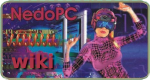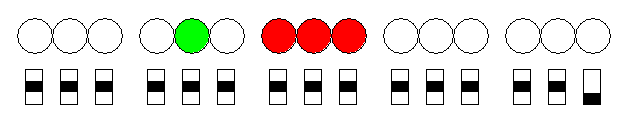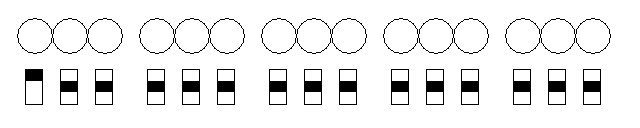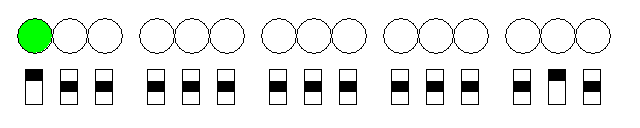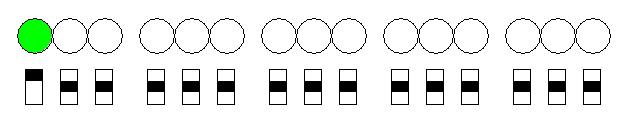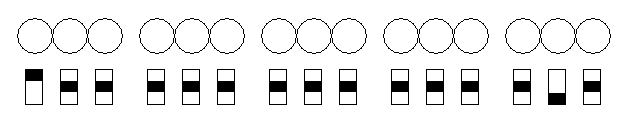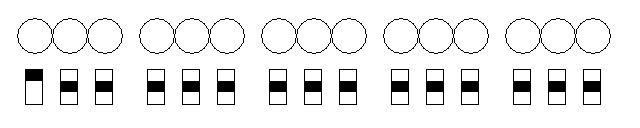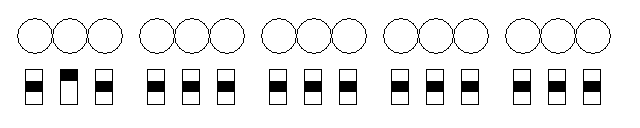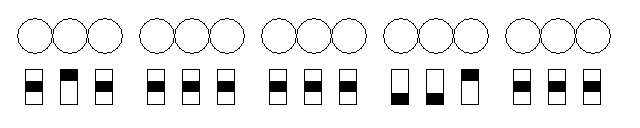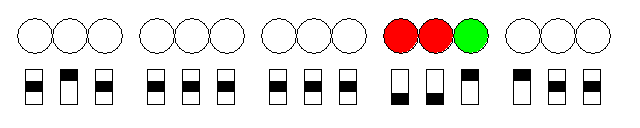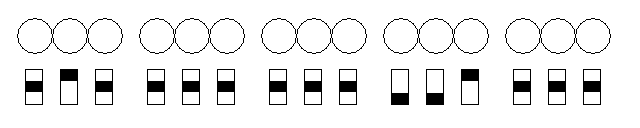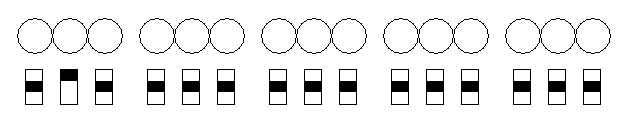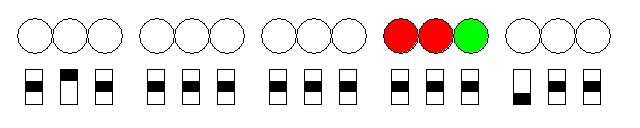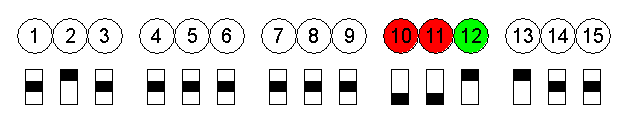
3niti alpha's control panel description:
Code: Select all
Control panel has row of 15 "ternary" red-green indicators:
* Lights 1,2,3,4,5,6,7,8,9 - value of PC register (address of current operation)
* Lights 10,11,12 - 3-trit data (see below)
* Lights 13,14,15 - current value of A register
Also control panel has row of 15 "ternary" slide switches:
* Switches 1,2,3,4,5,6,7,8,9 - some 9-trit address entered by user
* Switches 10,11,12 - some 3-trit data entered by user
* Switch 13 - control input/output ternary switch:
- P (top position) - using specified address write data to the memory (data
lights display this 3-trit data)
- O (neutral position) - ignore address and data switches (data lights
display data from memory address PC)
- N (bottom position) - ignore data switches and display data from
specified address
* Switch 14 - control subprogram ternary switch:
- P (top position) - interrupt main program, save current PC and jump to
specified address
- O (neutral position) - do not disturb working program
- N (bottom position) - stop subprogram and restore PC to return to
main program
* Switch 15 - control step/run ternary switch:
- P (top position) - execute one step of the program
- O (neutral position) - pause mode
- N (bottom position) - run program from current position
First version of emulator: http://www.nedopc.org/ternary/java.php?applet=3
P.S. Feel free to write bug reports right here...
P.P.S. It's also applicable to 3niti alpha simu1