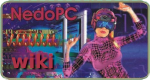I bought a sprinter motherboard (sp2000 light) some time ago. It worked perfectly, but for some reasons I have not used it for a long time (maybe one year).
Yesterday I tried to use it again, but I found a problem: the HDD and floppy are not detected anymore
Anybody has any idea of what could be happening? I will make some more tests today, but I'm afraid the motherboard could have died
BTW, everything else seems to work ok: keyboard, scart output, etc.
Thanks and regards,
utopian